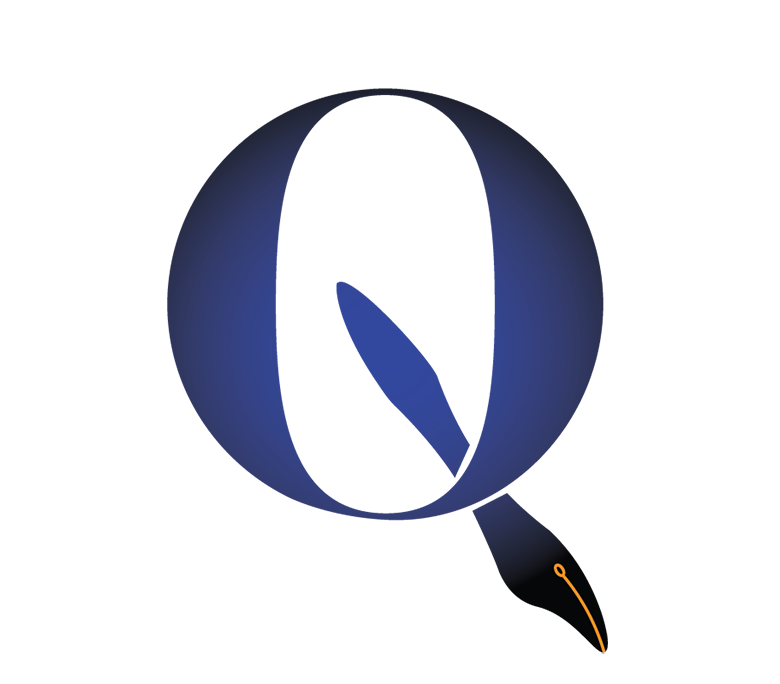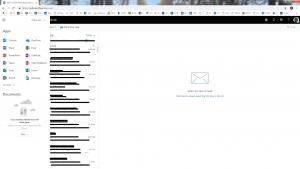
Since 2017, Goucher has been transitioning the campus community to Microsoft’s increasingly popular software system: Office365.
New undergraduates and graduates in the spring of 2018 were the first students to take advantage of this software. Since then, new incoming students in the fall of 2018 have also been provided with Office365, which includes the email service Outlook among other traditional programs such as Word, Excel, Powerpoint, etc.
As a result of this transition, some students (those using Office365’s Outlook) have a different email address format than that of their peers (those using Gmail): Firstname.Lastname@goucher.edu for Outlook users as opposed to filas00#@mail.goucher.edu (first two letters of first name, first three letters of last name, and a 3-digit number starting with 00) for Gmail users.
Bill Leimbach, Vice President for Technology and Planning at Goucher, explained in an email, “colleges and universities have been implementing Office365 for their entire campus communities because of Office365’s improved functionality, improved security protection, and because of the use of Office365 in corporations and businesses.” Goucher decided to jump on the bandwagon.
In the summer of 2017, Goucher’s Information Technology began that transition with administration, faculty, and staff, whom had always used a different mailing system than students. At the time, they emailed with Microsoft Exchange, a program which ran on a dedicated server – a physical, on-campus computer used to store the program’s data. Office365, on the other hand, ran on a cloud server, meaning that it did not require the same hardware and offered more opportunities for increased, secure data storage.
Office365 also promised more opportunities for collaboration between campus bodies. The more Goucher members are transitioned to the same software, the easier it will be to share information, feedback, and comments. “As long as I’ve been here, Goucher has provided Microsoft Office for free to students,” Leimbach said in an interview. Yet sending Word, Excel, or Powerpoint files with or to Gmail accounts instead of sharing documents directly through the same system complicates that kind of exchange. Adopting the same mailing system across campus could eliminate the tedium of sending separate files and avoid potential problems accessing them.
The gradual transition to Office365 means that now, instead of software use differing between students and administration, faculty, and staff, the student body itself has been split into those who have been introduced to the new system and those who remain on Gmail. Many students do not know that some of their peers’ email addresses are formatted differently, leading to some confusion and uncertainty about unreceived emails. Additionally, documents, spreadsheets, and other files on Google can no longer be shared reliably and indiscriminately between all students – those using Office365 must have a separate Gmail account to be able to access, edit, and comment on Google files.
“The pro [about transitioning Goucher to Office365] is you get everybody using the same thing,” Leimbach said. “The con is change.” Goucher students may need to rough it out a few years before communication is completely patched up. When asked whether administration is considering offering Office365 beyond first year students, he responded, “We’re looking into that. We’re asking ourselves, ‘Should we or shouldn’t we? And how could that be done?’” While ideally all students would have been transitioned simultaneously, Leimbach and his team had to consider how old emails from students using Gmail would be moved to Outlook. “We had programs to do that for us,” he said of transitioning administration, faculty, and staff email history to Outlook. Since they had been using Microsoft software to begin with, the task had been easier to accomplish.
In the meantime, those with Outlook may want to consider using or creating a separate Gmail account to collaborate with Gmail-using students. Another option may be for those without Office365 to collaborate on Microsoft files instead of relying on Google’s services. Most importantly, students should keep these mailing system differences in mind when communicating with their professors and peers in order to avoid missed emails or problems working jointly on documents.